Hey there! So, you’ve just snagged yourself an Xbox? That’s awesome! With its cutting-edge capabilities, the Xbox Series X or Series S is a powerhouse in the world of gaming. Let’s dive into the essentials to help you jump right into the action with your new console.
Firstly, get comfortable with your console by setting it up properly. Once you’ve pulled it out of the box, connect it to the internet through broadband or Wi-Fi, hook it up to an HDMI-compatible TV, and power it on to kick-start any necessary updates. Keeping your console updated is crucial—it ensures you’re ready to play the latest games instantly and keeps your system secure. Before you even think about attaching external gadgets like hard drives or battery chargers, it’s wise to complete these updates for seamless compatibility with your current or future accessories. For a compatible accessories list, Xbox.com is your go-to.
This update process might take a while, depending largely on your internet speed and the volume of updates needed. If you’re gifting the console, consider setting it up beforehand to save them time and let them start gaming sooner. Meanwhile, download the Xbox app on your Android or iOS device. This app offers step-by-step setup guidance and allows you to control the console from your phone. Parents might also want to download the Xbox Family Settings app for enhanced control and safety options—more on that later!
Next up, creating an Xbox account is vital to access cool features like free-to-play online games and community activities. Sign up for free here. Already have a Microsoft account via Windows or Outlook? You can use that too! Setting up a Family Group can make things even smoother, especially if there are youngsters in the house. Each player gets their own account, and you, as the organizer, can set specific screen times and content filters. Explore the benefits of a Family Group on Xbox here.
Speaking of family, if your Xbox is for a child under 13, setting up a child account is wise. It helps parents add family members easily and keep track of console activities through the free Xbox Family Settings app. This app lets you craft a personalized gaming environment by setting screen time limits, adjusting content restrictions, and reviewing friend requests, making gaming a healthy shared activity.
On the energy front, your console comes with options to help reduce emissions and save energy. By enabling the Shutdown (energy saving) mode, your Xbox can use up to 20 times less energy compared to Sleep mode. This setting is activated by default, but you can tweak it by heading over to the Settings menu, selecting General, and navigating to Power Options.
As for gaming accessibility, thanks to insights from the Gaming & Disability Community, many games in the Microsoft Store showcase Xbox Game Accessibility Feature Tags. This helps players with disabilities find games that cater to their needs more easily. The Xbox Series X|S consoles come packed with accessibility options like Copilot mode, which lets you sync two controllers to act as one. The Xbox Accessories app helps customize your controller’s button layout. Plus, features like Speech to Text and Quick Settings make interactions and adjustments a breeze.
Looking to broaden your gaming horizons? The Xbox Game Pass is your ticket to a treasure trove of games. With a Game Pass Ultimate membership, enjoy online multiplayer and immediate access to first-party hits like Gears of War and Halo, alongside EA Play titles. Love gaming on your PC? Dive into the Xbox app on Windows for endless exploration of PC games, plus EA Play on PC options that offer exclusive rewards and game trials. There’s also the Xbox Game Pass Core, which gives you online multiplayer and a selection of over 25 games. Not to mention, Xbox Game Pass Standard throws in hundreds more high-quality titles for a monthly fee.
Ready to explore more? Xbox.com is loaded with resources, deals, and the latest game chatter. Enhance your gaming experience with accessories from the Xbox Gear Shop or Microsoft Store—there’s always something new to discover. And don’t forget, Xbox Cloud Gaming (Beta) lets you stream games and play anywhere with your Game Pass Ultimate membership.
Finally, Xbox Remote Play lets you enjoy games installed on your console on a range of devices. Learn more about this feature here.
Welcome to the Xbox universe—your adventure starts now! Keep Xbox Wire bookmarked to stay updated on news, releases, and game previews. Enjoy your gaming journey!