If you’ve ever wanted to design your own Xbox controller, Xbox Design Lab is the perfect place to start. It’s a super customizable platform that lets you craft every detail, making it ideal for personal use or as a unique gift for the avid Xbox gamer in your life.
Before diving in, be aware there’s a plethora of choices available. Let’s walk through them to help you craft the perfect Xbox controller:
Pick Your Controller
First things first: which Xbox controller would you like to personalize?
-
Xbox Wireless Controller: Priced at $69.99 USD, this is the standard model. It offers high performance without breaking the bank, featuring textured triggers and grips, a hybrid D-Pad, and Bluetooth connectivity to link with multiple devices. Start creating your Xbox Wireless Controller here.
- Xbox Elite Wireless Controller Series 2: Starting at $149.99 USD, this controller takes things up a notch with enhanced components, customizable elements like adjustable thumbsticks and trigger locks, and rubberized grips as a standard feature. It’s the go-to for pro-level gaming. Start crafting your Xbox Elite Wireless Controller Series 2 here.
Tailor Your Components
Once you’ve chosen your controller, Xbox Design Lab offers 10 different customization options to make your controller truly one-of-a-kind. Not sure about a choice? No problem—preview your controller anytime and save your designs to a personal gallery for easy comparison.
Body
This is where you start making a real statement. With the Xbox Wireless Controller, you can select from various matte finishes or eye-catching patterns like the vibrant Vapor designs, rich Shift patterns, bold Camo looks, and even special game-inspired themes. The Elite Series also allows you to choose from matte finishes or the new Cipher series with its see-through, component-revealing case.
Back
The back of your controller encompasses all that sits behind the grips. You can match your body color or go wild with a two-tone pop from any of the standard colors.
Grips
For that additional level of control, you can add rubberized back and side grips for a small fee on your Xbox Wireless Controller. Good news for Elite Series 2 users: these grips come standard.
Bumpers
Your choice of bumper color includes the top buttons and the space between them. Available colors on the Xbox Wireless Controller span all standard options, but the Elite Series 2 lets you choose from sleek metallic finishes for an extra touch of finesse.
Triggers
Triggers are crucial for game control and come in both standard and metallic hues, providing subtle elegance to your design. Whether you’re using the Wireless or Elite Series 2, these options promise to elevate your gaming experience.
D-Pad
The D-Pad is another area ripe for customization. While standard color options exist for the Wireless Controller, the Elite Series 2 offers a classic four-direction setup or a unique Faceted design.
Thumbsticks
Thumbsticks on the Wireless Controller can adopt any standard color. However, the Elite Series 2 allows intricate personalization of both thumbstick parts for ultimate gaming control.
ABXY Buttons
Choose from seven designs for classic Xbox buttons on the Wireless Controller, or dive into 20 styles on the Elite Series 2 for more tailored looks.
View, Menu, Share Buttons
Choose from five designs for these central buttons on the Xbox Wireless Controller, or up the ante with the Elite Series 2’s selection of 24 color choices.
Engraving
Add a final personal touch with a 16-character engraving. Whether it’s your name, a Gamertag, or a special message, this customization makes the controller truly personal.
Opt for Pre-Made Designs
For fans of specific games, Xbox Design Lab often features new ‘Inspired By’ designs, celebrating Xbox games with pre-configured layouts to which you can make tweaks. Plus, you can dive into special collections from games like Fallout or Call of Duty: Black Ops 6.
Choose Elite Extras
Those opting for an Xbox Elite Wireless Controller Series 2 have access to extra adjustable elements, customizable to fit your chosen design. Accessories include a Carrying Case and Charging Pack, a Paddle Pack for more control, and a Thumbsticks and D-pad Pack for adaptable gameplay. If you already own an Elite Series 2, these accessory packs are available individually.
Adaptive Thumbstick Toppers
We’ve collaborated with community experts to design adaptable thumbstick toppers accommodating a variety of needs. Download the complimentary 3D printable files to create personalized thumbsticks for both Wireless and Elite Series 2 controllers. Look out for these adaptable designs on the Xbox Adaptive Joystick, hitting the market in early 2025.
Now equipped with all this info, you’re ready to start crafting a truly personalized Xbox controller. Head over to Xbox Design Lab and let your creativity flow!