Apple’s suite of AI tools, known as Apple Intelligence, is set to make its debut on the Vision Pro in April with the release of visionOS 2.4. However, if you’re already using developer mode, you can start exploring these features ahead of time.
With this update, Apple Intelligence will bring an array of advanced AI capabilities to Vision Pro, similar to what iOS and Mac users have enjoyed since last October. Look forward to using writing tools, generating AI images, smart replies, natural language searches in Photos, AI-generated summaries, and even creating custom emojis. This array of features is supercharged by Vision Pro’s strong focus on voice and hand-based text input.
The upcoming Vision Pro update promises to enhance Guest User mode too. This advancement allows users to share their Vision Pro experiences with others through a nearby iPhone or iPad, making it simpler to introduce guests to the technology without the usual confusion typical of XR walkthroughs.
A standout feature of the 2.4 release is the Spatial Gallery. This new addition will showcase an impressive collection of spatial photos, videos, and panoramas curated from talented artists and filmmakers. Once available, this feature will reach audiences in regions like Australia, Canada, France, Germany, Hong Kong, Japan, Korea, Singapore, Taiwan, the U.A.E., the UK, and the U.S.
Furthermore, Vision Pro is deepening its integration with iOS. When visionOS 2.4 launches in April, users will be able to manage app and game downloads seamlessly and explore spatial content directly from their iPhone using the new Apple Vision Pro iOS app, coinciding with the release of iOS 18.4.
Initially, the Apple Intelligence features in the 2.4 update will only support U.S. English, but Apple has plans to expand language support and introduce more features as the year progresses.
While we eagerly await the official April release, developers can get a sneak peek with the beta version of visionOS 2.4. To try it out, navigate to Settings, go to Privacy & Security, activate “Developer Mode,” and restart your Vision Pro.











![[PlayStation 5] Tails of Iron 2: Whiskers of Winter – A Comprehensive Review [PlayStation 5] Tails of Iron 2: Whiskers of Winter – A Comprehensive Review](https://www.truegames.net/wp-content/uploads/2025/03/PlayStation-5-Tails-of-Iron-2-Whiskers-of-Winter-360x180.jpg)