Artificial intelligence is a hot topic these days, but there’s no denying it’s becoming a permanent fixture in our lives. I find myself using it frequently, and not just because Microsoft’s been diligently weaving it into every conceivable product.
AI offers several practical applications, and ever since ChatGPT hit the scene, followed by Bing Chat which evolved into Copilot, I’ve discovered enjoyable and efficient ways to weave this tech into my daily routine.
On the surface, Microsoft’s new Xbox Copilot, officially dubbed “Copilot for Gaming,” seems like a promising addition. But there’s one catch: you need to use your phone to interact with it, and frankly, that’s not ideal for those of us who prefer uninterrupted gaming sessions. Who wants to juggle a phone when they’re deep into a game?
You might recall the Kinect, Microsoft’s gadget that was ahead of its time yet ended up in the tech graveyard. Imagine a world where Kinect and Xbox Copilot worked hand-in-hand—wouldn’t that just make perfect sense?
### Voice Interaction Built-In, Not via Your Phone
Thinking back, Kinect had its moment, especially the second generation. It first appeared as a quirky Xbox 360 add-on that opened up a new dimension in gaming. But with the Xbox One, Kinect transformed into your vocal sidekick.
I found great joy in commanding my Xbox One with just my voice, thanks to Kinect’s capabilities. It evolved from a neat way to turn the console on and off into something much more versatile.
When I became a parent, Kinect was a game-changer. Managing the TV and media settings hands-free, especially with a newborn to cradle, was fantastic. Those were the days when I had my Cable TV box connected through Xbox and used OneGuide regularly. Simpler times.
Moving to today’s landscape, AI has grown into a must-have tool, and Microsoft’s intent on integrating it into everything is clear. I can’t be the only one thinking how much better a built-in Copilot with Kinect would have been on the Xbox console, can I?
Sure, you can interact via your phone’s voice capabilities, but that’s yet another device to manage when you’ve already got a console, TV, and controller blinking at you. Unless you’re some kind of multi-tasking superhero, you’ll need to put something aside to engage with Copilot.
My coworker Samuel Tolbert summed it up well when he covered the Xbox Copilot launch: “No matter if I’m by myself or chatting with friends, I don’t want to yell at a screen (especially a second, smaller one) to squeeze more fun or functionality out of my gaming experience.”
### Kinect: A Missed Opportunity, but Still Relevant
The Kinect might be a relic, but its concept remains viable. At some stage, you’d think Microsoft would embed some form of Copilot directly within the Xbox console itself. With AI now making its way into Notepad on Windows 11, it feels inevitable.
The main challenge is the absence of the once-available Kinect. Even if you’ve preserved one, it’s not compatible with today’s consoles.
I’d happily chat with Copilot via voice on my console. When I’m engrossed in a game, the last thing I want is to divert my focus. I can’t imagine I’m alone in this sentiment.
If engaging with an AI chatbot means having to halt gameplay, it’s a non-starter. When or if it materializes, a voice integration is a must. That implies needing a microphone connected to the console. Without Kinect, that feature becomes wishful thinking.
The integration has to function smoothly with voice commands, for obvious reasons. You can’t be expected to pause everything just to dabble with Microsoft’s latest AI gadget. It should activate, listen, and disappear without distracting from your game.
Will Microsoft make this a reality? That’s anyone’s guess. But like many of their innovations that have come and gone, it’s a classic case of “what might have been.”











![[PlayStation 5] Tails of Iron 2: Whiskers of Winter – A Comprehensive Review [PlayStation 5] Tails of Iron 2: Whiskers of Winter – A Comprehensive Review](https://www.truegames.net/wp-content/uploads/2025/03/PlayStation-5-Tails-of-Iron-2-Whiskers-of-Winter-360x180.jpg)