This year has been a fantastic one for RPG fans, with games like Kingdom Come: Deliverance 2, The First Berserker: Khazan, and Avowed already making waves. Now, one title that’s catching everyone’s attention and might even be one of the top games of 2025 is just around the corner: Clair Obscur: Expedition 33. Announced last year and later given an April release during Microsoft’s Xbox Developer Direct, this game marks the debut from Sandfall Interactive, a fresh face in the industry. Set to launch on April 24 for Xbox Series X|S, Windows PC, and PS5, Clair Obscur invites players into a narrative-rich fantasy world, creatively merging Baroque-inspired aesthetics with a unique mix of turn-based RPG and real-time action gameplay.
The anticipation is palpable, especially with the game set to be part of Xbox Game Pass. The previews so far have been nothing short of promising, sparking curiosity among PC gamers about whether their systems can handle this upcoming adventure.
In advance of its launch next week, Sandfall Interactive and publisher Kepler Interactive have kindly shared Clair Obscur’s minimum and recommended PC specs. Let’s dive into what you’ll need to keep the game running smoothly on your machine.
Clair Obscur PC Requirements and Specs
Leading up to its official release, the developers shared the game’s required specs on Steam—one of the platforms where you’ll be able to buy it, alongside the Epic Games Store and the Microsoft Store/Xbox app. Here’s what it takes to run Clair Obscur on your PC.
Clair Obscur: Expedition 33 Minimum Requirements
These specs represent the bare essentials to get the game running at all, albeit at 1080p and 30 FPS with low settings. It’s playable, but if you’re aiming for a more seamless experience, you might want to aim higher.
- OS: Windows 10 64-bit
- Processor: Intel Core i7-8700K / AMD Ryzen 5 1600X
- Memory: 8 GB RAM
- Graphics: NVIDIA GeForce GTX 1660 6 GB / AMD Radeon RX 5600 XT 6 GB / Intel Arc A380 6 GB
- DirectX: Version 12
- Storage: 55 GB available space
- Additional Notes: SSD required. These specs support 1080p 30FPS low settings gameplay.
Clair Obscur: Expedition 33 Recommended Specs
For smoother gameplay at 60 FPS on high settings, aiming for these recommended specs will definitely be worth your while. A beefier setup will also let you crank up those settings or resolutions.
- OS: Windows 11 64-bit
- Processor: Intel Core i7-12700K / AMD Ryzen 5 5600X
- Memory: 16 GB RAM
- Graphics: NVIDIA GeForce RTX 3070 8 GB / AMD Radeon RX 6800 XT 16 GB
- DirectX: Version 12
- Storage: 55 GB available space
- Additional Notes: SSD required. These specs support 1080p 60FPS on high settings.
Overall, Clair Obscur’s requirements are pretty reasonable, mainly featuring components from the past few years. If your gaming PC was built in the late 2010s or the early part of this decade, you’re probably good to go. However, it’s always wise to double-check your system specs just to be safe.
A word of caution for those with older setups: the game requires a solid-state drive (SSD) for optimal performance, so if you’re still running on a traditional hard drive, it might be time to consider an upgrade. Fortunately, SSDs are now more affordable than before.
For those looking to surpass 1080p gaming, consider investing in a more recent graphics card, like the NVIDIA RTX 40-series or the AMD 9000 series. You might need a refreshed processor and motherboard, but the GPU will have the most significant impact on gameplay.
Is Clair Obscur: Expedition 33 Coming to Mac?
Currently, there’s no word on a Mac version for Clair Obscur: Expedition 33. Sandfall Interactive hasn’t listed it as a supported operating system, and while future changes are possible, it’s not something to bank on if you’re a Mac user wanting to play.
How to Check Your PC Specs
Once you’re familiar with the game’s requirements, the next step is making sure your PC matches up. If you’ve never done this before, don’t worry—it’s simpler than it sounds. Here’s a quick guide:
- Click the Windows icon on your taskbar.
- Type "dxdiag" and click on it to open.
- Review your system specs under the System tab for details on memory, processors, and Windows version.
- Check the Display tab for your GPU information.
How to Upgrade Your PC for Clair Obscur
Most modern PCs should run Clair Obscur: Expedition 33 without many issues. However, if your system is old or was an entry-level build, an upgrade might be in order. You might consider building a new rig, picking up a pre-built system, or going for a gaming laptop. Each option can be viable, and Windows Central offers guides and advice to help along the way.
Can Clair Obscur: Expedition 33 Run on Gaming Handhelds?
The recent surge in gaming handheld devices offers PC-like gaming on the go. While they bring portability to the table, you might have to compromise with smaller screens and shorter battery life.
Is Clair Obscur: Expedition 33 Steam Deck Compatible?
The Steam Deck, which popularized the handheld gaming movement back in 2022, unfortunately doesn’t seem to handle Clair Obscur well. It’s marked as "Unsupported," largely due to settings that can’t be effectively adjusted on the Deck’s Linux-based SteamOS.
Can You Play Clair Obscur: Expedition 33 on ROG Ally, Legion Go, or Other Gaming Handhelds?
Unlike the Steam Deck, other handhelds like the ASUS ROG Ally and Lenovo Legion Go, which operate on Windows, might fare better with Clair Obscur, thanks to their more powerful specs.
With Clair Obscur: Expedition 33 coming out soon, now’s a great time to consider any necessary hardware updates. Luckily, the game doesn’t demand too much from your setup, so even if tweaks are needed, they shouldn’t be too intense.
This anticipated title could well be one of the standout games this year across Xbox and PC platforms. Don’t forget, Clair Obscur launches April 24 on Xbox Series X|S, PS5, and Windows PC. Enjoy the adventure!




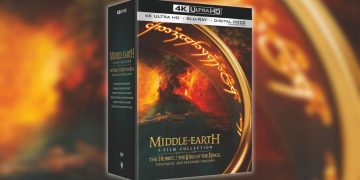






![[FREE Game] Giveaway for Lost Records: Bloom and Rage on PlayStation 5 (North America) [FREE Game] Giveaway for Lost Records: Bloom and Rage on PlayStation 5 (North America)](https://www.truegames.net/wp-content/uploads/2025/04/FREE-Game-Giveaway-for-Lost-Records-Bloom-and-Rage-on-360x180.jpg)





















![[Industry Insider] Launching a New Era in VR Gaming: ‘The ChicKing Dead’ Now in Early Access! [Industry Insider] Launching a New Era in VR Gaming: ‘The ChicKing Dead’ Now in Early Access!](https://www.truegames.net/wp-content/uploads/2025/04/Industry-Insider-Launching-a-New-Era-in-VR-Gaming-The-360x180.jpg)