Today, Varjo has officially unveiled Teleport, a groundbreaking tool that allows you to scan and recreate environments using Gaussian Splats. I had the rare chance to explore it firsthand, so I’ll not only bring you the latest scoop but also share my personal take on this fascinating product. There’s a lot to dive into, so let’s get rolling!
First off, a quick heads-up: VR journalists have a knack for disclaimers, so I’d like to mention that while Varjo didn’t sponsor my flight to Helsinki, I was already there, courtesy of a gracious invite from the Helsinki XR Center for MatchXR. Varjo did, however, offer me some chocolate—which, let’s face it, is hard to resist. So while they didn’t slip me cash, the chocolate might have slightly sweetened this review.
Varjo, a name synonymous with top-tier VR headsets, has always stood out for its high-resolution devices. Their latest, the XR-4 Focal Edition, particularly impressed me with its crystal-clear passthrough. Today, they’re stepping up their game, not with another device but a service, Varjo Teleport. This innovation lets you scan an environment with your phone, enabling you or others to immerse themselves in it through any device, VR headsets included. It’s all about digitizing spaces so that you can “teleport” into them—hence the name. The spotlight tech here is Gaussian Splatting, which has been gaining buzz lately.
I caught an earlier glimpse of Teleport at this year’s AWE US, finding promise despite a few rough edges. Now, Varjo is making this service available to everyone, so I’m eager to break down all you need to know.
Let’s kick things off with how to scan your surroundings using Varjo Teleport. The process starts by creating content, a stage Varjo has diligently refined to be user-friendly. Their aim is inclusivity, ensuring that scanning isn’t a skill reserved for professionals but something anyone can accomplish in 5-10 minutes for modestly sized spaces. Simplicity is a cornerstone of Teleport’s appeal.
Currently, iPhones (thanks to their LiDAR capabilities) are necessary for scanning. Simply launch the Varjo Teleport app and record the environment from multiple angles. Once complete, upload your scan to the cloud, where Varjo’s servers handle converting your video into an explorable digital space. The number of scans available depends on your Varjo subscription level.
In a hands-on test, Varjo staff described scanning as a breeze, so naturally, I had to try it. Armed with one of their phones, I set about scanning the room full of Varjo employees, who humorously had to freeze in place for five minutes to not affect my results—perhaps ensuring I won’t be invited back anytime soon.
The app is navigable, offering a visual guide with helpful tips to ensure quality outcomes. As someone unfamiliar with scanning spaces, I found determining where to point the camera somewhat bewildering due to the numerous possibilities. Following the app’s recommendations, I moved in a circular pattern around the room, adjusting the phone’s height on each pass. I paid extra attention to significant features, like a flight simulator chair, since the guide suggested capturing multiple angles for improved VR quality. Despite my efforts, the app repeatedly prompted me about my fast pace, and I learned that framing the wall too closely wasn’t ideal due to insufficient reference points. Remembering to thoroughly scan the floor and ceiling proved another challenge.
The interface mirrored a standard video recording app, with an additional frame count at the top. Not all footage is used; the app selects key-frames as you move. I stopped around 600 frames, reviewing the video and its recorded room poses before uploading it for Varjo’s processing. Aware that the patient Varjo staff might soon turn on me, I spared them further statue-like stillness and refrained from capturing additional footage.
Upon receiving my scan results, the friendly folks at Varjo described it as “Not bad as a first capture,” though my blunt Italian instinct would term it less favorably. Some parts were incredibly captured, but ceiling and floor details suffered, and the immobile employees came out akin to impressionist figures. Achieving proficiency requires a learning curve, akin to taking quality smartphone videos. Though Teleport strives for user-friendliness, mastering it demands some practice, possibly starting small to hone one’s scanning prowess. Varjo, meanwhile, could improve system tolerance to user errors.
Once your scan uploads, Varjo’s servers need a few hours—ranging from 2-4 up to 24—to process it, after which you’ll access the digital environment.
Cleverly, Varjo didn’t limit accessibility to VR users but opened environments through web access. You can share an environment link through the Teleport portal and explore it on various devices—be it on a phone, tablet, or PC. You have control of the camera within the reconstruction, navigating with device-specific inputs such as mouse and keyboard or touch controls. Moreover, you can select viewing quality to suit your device’s capabilities, ranging from SD for mobiles to ULTRA-HD for VR, impacting reconstruction’s Gaussian splat density. This adaptability ensures smooth frame rates regardless of the device. The rendering is executed locally after downloading the reconstructed space—no pixel streaming involved.
For VR experiences, ULTRA-HD quality is essential due to the increased perceptibility of imperfections when immersed. You’ll need a beefy setup—an NVIDIA RTX 3090 with 24GB VRAM is recommended—alongside the Varjo Teleport desktop client. It supports all OpenXR-compliant headsets, including Quest+Link, Varjo, and Vive, but not standalone models like Quest 3 or Pico 4 Ultra, given its incompatibility with WebXR, necessitating the desktop client. Currently, Teleport lacks an app for standalone headsets.
Using the web for Teleport’s access is a smart move, democratizing the experience across any device, whether you’re fortunate enough to own a VR headset or otherwise. An eventual integration of WebXR would even further perfect the system. The ease of sharing an environment link, like an unlisted YouTube video, is a convenient feature allowing creators to restrict access to chosen individuals.
During my dives into beta-period scans produced by Varjo and partners, I explored various environments—like a car garage housing a realistic race car within a less meticulously scanned backdrop, and graffiti-laden stairs that impressed me with their detail. However, not every scene maintained this standard, such as a forest scan, challenging due to its complexity, resulting in imperfections (“Not bad as a first capture,” as they might say). Reconstruction quality notably hinges on scan quality.
Experiencing Teleport was akin to past trials of comparable tech—moments of awe when environments appeared lifelike, yet marred by artifacts that broke the spell. Gaussian Splats reveal brushstroke-like artifacts, especially if part of the space receives more attention during scanning. In VR, these imperfections disrupt immersion. Hence, I suggested Varjo explore AI-based reconstruction enhancements or visual techniques like fading to black to mask poorly scanned areas.
Navigation within VR involves teleporting or flying, with the latter offering full freedom albeit at the potential cost of motion sickness if not accustomed.
I tested environments on multiple platforms—laptop, tablet, and VR—with performance varying by scene intensity, leading to occasional stuttering on devices like my RTX 20x-equipped laptop. A strong PC or tablet is recommended for optimal performance, and Varjo could further refine optimizations for smoother operations across all devices.
Varjo Teleport’s quality has notably improved since I previewed it at AWE US in June, now vying with other platforms like Gracia and Horizon Hyperscape.
Each solution boasts its strengths: Horizon Hyperscape excels with beautifully curated environments streamed via Meta’s servers, though community contributions await release. Gracia stands out for handling moving scenes with Gaussian Splats, offering solid local rendering on both PC VR and standalone devices, and impressively showcasing volumetric videos. Teleport combines comprehensive features, delivering both scanning through its app and environment viewing via a web portal, complete with user-friendly sharing. Yet, it lacks a true standalone headset VR client. All three sufficiently deliver high-quality reconstructions, with Gracia acing objects and Teleport and Hyperscape better for environments. Hyperscape’s superior results may owe to pre-designed scenarios, with wider community input potentially necessary for a full quality assessment.
Varjo Teleport is accessible now at teleport.varjo.com, with cost-free web viewing and free registration required for the VR desktop client. Scanning necessitates a €30/month subscription, granting 15 scans per month, alongside sharing capabilities, PLY splat exports, and fly-through video shooting. A free trial offers a no-risk introduction.
Summarily, I’ve grown fond of Teleport, appreciating its comprehensive approach to environment digitization and sharing. Its subscription might appeal to professionals seeking all-encompassing solutions, while casual hobbyists might prefer cost-effective alternatives.
Looking ahead, Varjo Teleport has exciting enterprise prospects, like immersive virtual tours—for instance, offering more dynamic property visits than static 360-degree photos. It could play a vital role in training scenarios or tracking project installations over time. The ability to archive place scans lets remote managers monitor site progress without frequent travel.
But consumers could revolutionize memory preservation with scans replacing traditional photos. As scanning tech evolves to match a video’s speed, sharing detailed 3D memories might become second nature, offering a new dimension to experience. Current examples like Teleport and Gracia serve as tantalizing glimpses of this potential future, akin to taking mini time machines into cherished moments. Exciting times lie ahead.
Lastly, a huge shoutout to Annaleena, Valeria, Jobin, and the mysterious fourth person for their help and comprehensively walking me through Teleport!
Disclaimer: This blog contains advertisements and affiliate links to support itself. Clicking on an affiliate link might earn me a small commission, so I’ll smile a little broader as my bank account benefits. Check out my detailed disclosure for the boring bits.











![[PlayStation 5] Tails of Iron 2: Whiskers of Winter – A Comprehensive Review [PlayStation 5] Tails of Iron 2: Whiskers of Winter – A Comprehensive Review](https://www.truegames.net/wp-content/uploads/2025/03/PlayStation-5-Tails-of-Iron-2-Whiskers-of-Winter-360x180.jpg)