If you’ve been rocking an outdated display name in Black Ops 6, perhaps from your earlier days on Battle.net, or you’re having second thoughts about the name you picked when setting up your Activision account, worry not. You have options! Changing your display name in Black Ops 6 is possible through a couple of methods, and it’s simpler than you might think.
Feel free to switch up your name to better match your current gaming persona—just keep in mind it has to conform to the community guidelines. One crucial point to remember, though: you can’t change it on a whim. So, once you’ve figured out a new name that resonates with you, commit to it!
Here’s the lowdown on how to update your display name in Black Ops 6 and some tips on how frequently you can make these changes.
### How to Update Your Display Name in Black Ops 6
When it comes to changing your name, you’ve got two pathways: doing it directly through the game or opting for a web browser.
#### Change Your Name in a Browser
We’ll get into the specifics here, but you’ll find it’s a pretty straightforward process, whether you’re in-game or online.
### How Often Can You Change Your Name in Black Ops 6?
Your ability to change names is governed by rename tokens. Everyone starts off with two tokens, and from then on, you earn one token every six months. These tokens are versatile and work the same way regardless of whether you’re in-game or using a browser. So, make sure you’ve settled on a name you truly like. Otherwise, you might find yourself stuck waiting for up to six months before you can switch again!