For those transitioning from The Sims to InZoi, there’s a burning question on everyone’s mind: where can you find the cheat codes in InZoi? In The Sims, cheat codes are your best friend, doing much more than inflating your bank account. You can stop aging, move furniture with ease, and so much more. Naturally, you’re left wondering where those features are when you’re wandering around InZoi’s virtual landscape.
Let me break it down for you. I’ll walk you through the current state of cheat codes in InZoi as well as a few nifty tricks that address some common problems—like boosting your funds, moving furniture freely, and satisfying needs rapidly—which you would typically tackle with cheat codes in similar games.
So, what’s the deal with InZoi’s cheat codes?
Here’s the scoop: As of now, InZoi doesn’t offer cheat codes—at least not yet. The developers, Krafton, shared a roadmap during a March stream, promising that their May update will introduce in-game cheat codes. We’re not yet sure of the full capabilities these cheats will unlock, but hang tight—they’re on the way.
For the time being, there’s a built-in money trick that can quickly fatten up your virtual wallet, plus a few other workarounds that mimic the cheat features you’re used to in The Sims.
Want to boost your bank balance? Open up the Psycat’s Guide, which you’ll recognize by the little book with a question mark at the bottom right of your screen. Then, simply click the "use money cheat" button located at the bottom left corner, and you’ll instantly receive 100,000 Meows. Pretty sweet deal, right?
That’s all for now, but don’t worry—we’ll keep this guide updated as new cheat options roll out in InZoi.
Let’s talk furniture movement—InZoi style.
Now, this may not be a cheat in the strictest sense, but you can easily move furniture around your environment without it snapping into the grid. All you need to do is hold down the Alt key while you relocate your items. Couldn’t get much simpler than that!
Nailing those needs in InZoi.
In The Sims, it’s a breeze to keep your Sim’s needs in check without them having to eat or sleep. Unfortunately, InZoi doesn’t offer a direct equivalent. But fear not, the Meow Store is here to save the day. You can shell out Meow Coins for special donuts, each capable of refilling specific needs gauges, shifting your Zoi’s mood, or even slowing down how fast those needs gauges deplete.
To check out the Meow Store, just click the ID-shaped icon at the bottom right of your screen and choose "Meow Store."
Sure, this isn’t a traditional "cheat," but it’s worth exploring. Just remember, you’ll need to earn those Meow Coins by achieving your Zoi’s desires and ambitions before you can indulge in these upgrades.









![[PlayStation 5] Tails of Iron 2: Whiskers of Winter – A Comprehensive Review [PlayStation 5] Tails of Iron 2: Whiskers of Winter – A Comprehensive Review](https://www.truegames.net/wp-content/uploads/2025/03/PlayStation-5-Tails-of-Iron-2-Whiskers-of-Winter-360x180.jpg)