In recent years, we’ve seen a boom in the handheld gaming PC market ever since the Valve Steam Deck hit the scene. This surge has ushered in contenders like the Asus ROG Ally and Lenovo Legion Go. Now, with the launch of AMD’s Z2 Go processor, crafted with Zen 3+ architecture, Lenovo has joined the fray by unveiling the Legion Go S. This version takes a new path, especially in its design, standing apart from its predecessor.
At first glance, the Legion Go S shrugs off the Switch-inspired removable controllers, opting instead for a unified design much similar to the ROG Ally and Steam Deck. It features a smaller 8-inch display compared to the earlier 8.8 inches.
Despite losing those detachable controller mechanics, the Legion Go S remains on the hefty side. Prospective buyers should also be aware of a few trade-offs in comparison to its predecessor when considering it as their main handheld gaming device.
### Design and Comfort of the Lenovo Legion Go S
When placing the new Legion Go S next to the original, differences pop up readily. Where the Legion Go employed a fusion of matte grey aluminum and plastic, the Go S sticks to a full plastic construction. The casing sports a sleek white plastic finish, and the buttons and triggers take on a black hue. Though it doesn’t exude quite the premium vibe of its forerunner, the build quality remains robust.
The Go S boasts a more rounded design, offering a more comfortable grip over the previous angular shape. After hours of gameplay on both devices, my hands clearly preferred the Legion Go S for its reduced strain.
A notable omission is the kickstand, once a hallmark of the original that allowed the device to support itself, facilitating detached controller use. With controllers now part of the core design, Lenovo skipped this feature.
The Go S also pulled back on the display, dropping from a 2560 x 1600 8.8-inch panel to an 8-inch 1920 x 1200 screen. While some might frown at this change, I found gaming at top resolution with the new Z2 Go processor to be quite reasonable.
Dimensionally, the Legion Go S clocks in at 11.77 x 5.02 x 0.89 inches and weighs 1.61 pounds. For context, its predecessor measured 11.76 x 5.16 x 1.60, and weighed a bit more at 1.88 pounds. Looking at the competition, the Asus ROG Ally is smaller and lighter at 11.04 x 4.38 x 0.84 inches, with a weight of 1.34 pounds, and the Steam Deck sits at 11.73 x 4.6 x 1.93 inches, weighing 1.47 pounds.
Control-wise, it borrows heavily from the Xbox layout with ABXY buttons, offset joysticks, a D-pad, and a modest touchpad all onboard. You’ll find four triggers atop the device, and like its competitors, it opts for USB 4 ports and a handy microSD slot for possible expansions.
### Lenovo Legion Go S Specifications
Here’s a quick dive into the specs: The heart of the Legion Go S features AMD’s Ryzen Z2 Go processor, boasting 4 cores and 8 threads, a slight step down from its predecessor’s specs, which housed more robust internals. The graphic duties fall to the AMD Radeon 680M, a solid choice for integrated graphics, albeit less powerful than the higher-end options seen in competing devices.
It comes packed with a hefty 32GB of memory and a 1TB SSD, ensuring there’s ample space and speed to handle the demands of gaming. The display, while slightly smaller, still aims to please with a capable IPS panel topping out at a 120 Hz refresh rate.
With this AMD processor as its powerhouse, the gaming and graphics performance, while respectable, doesn’t quite hit the heady heights of its predecessors – particularly when extracting every ounce of power under full performance modes.
### Gaming and Graphics on the Lenovo Legion Go S
The Z2 Go processor encapsulates a mixed bag of performance. It performs about 10 percent better than its older sibling when running on battery but drops 10 to 20 percent behind when tested plugged in – this is when the setup pushes its limits.
Running benchmarks for a host of games, such as Shadow of the Tomb Raider and Cyberpunk 2077, it becomes apparent that while battery performance holds steady with decent frame rates, plugging in and ramping up power profiles causes the device to struggle against its more powerful rivals.
Even with some graphics-heavy titles, the Go S strives to keep performance at playable levels. In Forza Horizon 5 or Red Dead Redemption 2, framerate dips occur when pushing higher settings or resolutions.
### Windows 11 on the Lenovo Legion Go S
Leaping into the software domain, Windows 11 functions as the operating soul of the Legion Go S. The initial experience is visually large, with a 200 percent scaling setting, making the taskbar icons somewhat cumbersome. However, the touchscreen experience remains fluid and responsive.
While Windows 11 offers a familiar landscape for most PC users, quirks such as erratic onscreen keyboard behavior in some applications could frustrate. Moreover, even the thoughtfully included touchpad, though functional, introduces its unique brand of irritations during gameplay.
### Legion Space on the Lenovo Legion Go S
Another highlight is the Legion Space – Lenovo’s bespoke app that centralizes control, from launching games to tweaking system settings and customizing control options. It provides an intuitive hub tailored for quick navigation, particularly useful during gaming sessions.
### Display on the Legion Go S
A smaller and less pixel-dense display certainly represents a compromise. However, the vividness and touch responsiveness remain noteworthy. Unsurprisingly, it doesn’t match the OLED competitors in deep black reproduction, nonetheless, it remains bright enough to keep gamers glued to their screens.
### Battery Life on the Lenovo Legion Go S
Battery life, always a crucial factor in portable devices, varies much like the performance. It landed at nearly 1 hour and 42 minutes on a benchmark test. Gaming sessions, as expected, shave time down considerably, but switching to power-saving profiles provides some leeway.
### Audio on the Lenovo Legion Go S
Sound quality lies in the mid-tier range. Engine roars and the swell of gameplay chatter echo reasonably enough to immerse you, but true aural immersion calls for headphones.
### Upgradeability of the Legion Go S
For those with an inclination towards upgrades, the Legion Go S opens up to accommodate M.2 SSD swaps – offering a breath of fresh air for storage-conscious users.
### Heat on the Lenovo Legion Go S
Thermal performance holds steady with a revamped airflow design. Even under stress, the device maintains a comfortable temperature without annoying fan interruptions.
### Lenovo Legion Go S Configurations
Starting at $729.99, the Legion Go S offers a balanced package, albeit with tighter configurations available in the future. Significantly, a budget version with SteamOS might catch eyes come next spring.
### Bottom Line
The Legion Go S showcases notable design evolution, shedding excess for increased user comfort. Yet, the performance compromise, coupled with pricing too close to its more powerful sibling, makes it a tough sell. Unless there’s a price adjustment or the anticipated budget offering, exploring other market alternatives might be a wiser choice.











![[PlayStation 5] Tails of Iron 2: Whiskers of Winter – A Comprehensive Review [PlayStation 5] Tails of Iron 2: Whiskers of Winter – A Comprehensive Review](https://www.truegames.net/wp-content/uploads/2025/03/PlayStation-5-Tails-of-Iron-2-Whiskers-of-Winter-360x180.jpg)